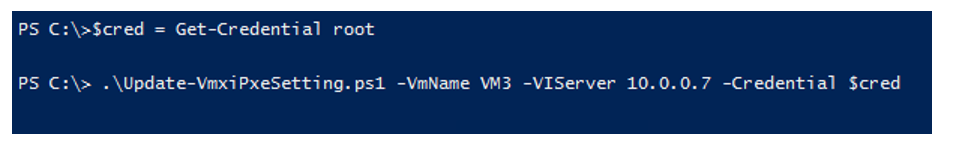Configuring ESXi VMs to Use iPXE
Updating ESXi VM to Use iPXE
The following steps are required to update an ESXi VM to use iPXE:
- Select the ESXi host.
- Select the Configuration tab.
- Right click on the datastore, the ROMs will be copied to and select Browse Datastore…
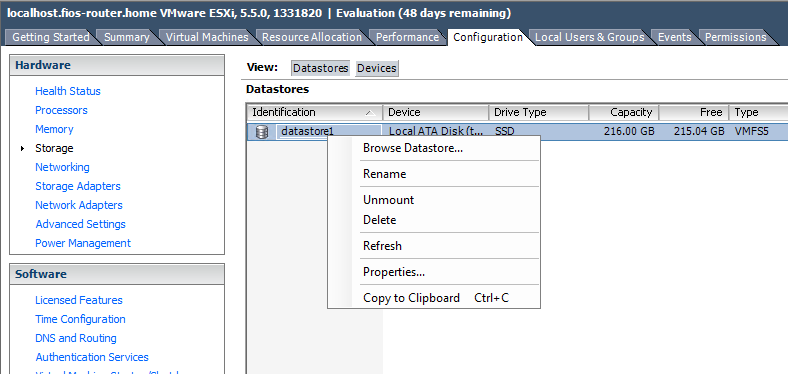
- The Datastore Browser window will appear.
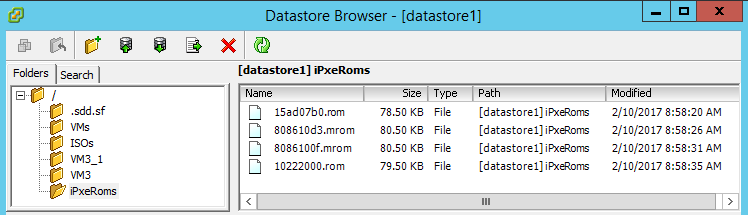
- Create a folder if desired and select the Upload files to this datastore button to copy the iPXE ROMs to the ESXi host. The above screen shot shows all supported iPXE ROMs copied to the iPxeRoms folder.
- The following commands show PowerCLI being used to copy the iPXE ROMs to the ESXi host.

Note
The Update-VmxiPxeSetting.ps1 script will perform all the necessary actions to update the VMs network adapter with the iPXE rom. The only parameters needed are the VM’s name (VmName), ESXi host’s name (VIServer), and credentials to connect to the ESXi host (Credential). The script requires PowerCLI to be installed.
Example Update
Here is an example of updating VM3 to leverage an iPXE ROM: