Enable/Disable CDN Communication
Using PowerShell or the Rps Gui you can enable or disable Bits and Dfsr communication between nodes.
Dfsr
When DFSR is disabled, all replication groups, memberships, and connections will be created but the connections will be configured as disabled, so no DFSR replication will occur.
Bits
- When Bits is disabled at the parent node, then then parent will not send its catalog to its children and the child nodes will not get the data to investigate what changes have occurred.
- When Bits is disabled on the local node, then the parent will send its catalog to the local node (if the parent is still enabled). The local node will not process any request coming in related to CDN.
- Any existing jobs that are still in process will resume like normal.
Enable/Disable CDN from PowerShell
Disable Bits
Enable-RpsCdn -Bits $false
Disable Dfsr
Enable-RpsCdn -Dfsr $false
Disable Bits and Dfsr
Enable-RpsCdn -Bits $false -Dfsr $false
Enable Bits
Enable-RpsCdn -Bits $true
Enable Dfsr
Enable-RpsCdn -Dfsr $true
Enable Bits and Dfsr
Enable-RpsCdn -Bits $true -Dfsr $true
Enable Bits and Disable Dfsr
Enable-RpsCdn -Bits $true -Dfsr $false
Disable Bits and Enable Dfsr
Enable-RpsCdn -Bits $false -Dfsr $true
Enable/Disable CDN from Rps UI
- Access website: https://<server hosting Rps UI>:8080
- Go to Your local node.
- Under Data Replication click 'Edit'
- Check/UnCheck each component of CDN.
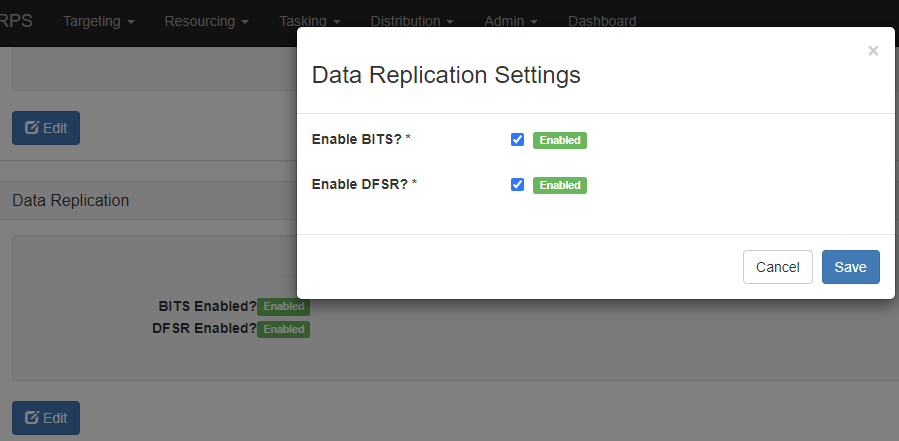
Notes
- When configuring the CDN the Bits' and 'Dfsr' properties are internal properties. To disable the Cdn for the entire node
you will have to configure the local node. On each local node we will need to add two properties
- ParentInternal
- Boolean value that lets Rps know if its parent is internal to the unit.
- ChildrenInternal
- Boolean value that lets Rps know if all of its children are internal to the unit.
- ParentInternal