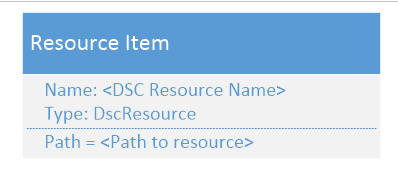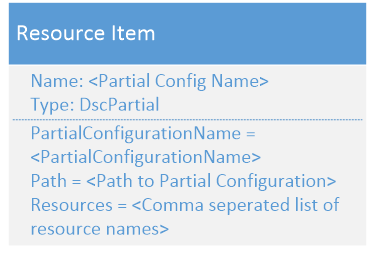Authoring RPS DSC Resources
Last updated on March 15, 2019.
Last Reviewed and Approved on PENDING REVIEW
The Rapid Provisioning System use Desired State Configuration to manage itself and other target computers to configure and prevent the drift from discrete states. A major piece of implementing DSC is the development and maintenance of Resources. This document will outline the steps for authoring and consuming DSC resources within RPS.
Using the Resource Within A Partial
To use a configuration of a resource within a partial you simply need to import the DSC resource.
For example, when needing to use the RPS_RpsApi resource add the below line within your configuration.
Configuration RPSPrivilegedAccount
{
Import-DscResource -Module 'RPS_RpsApi'
Node $TargetName
}
| Term | Definition |
|---|---|
| DSC | Desired State Configuration. |
Adding the resource to the RPS CMDB
The entire RPS CMDB data structure used by DSC can be found within the RPS Configuration Management (DSC) Design document. This document can be found at $/Documents/Operations/RPS Configuration Management (DSC) Design.docx.
DSC resources are added to the CMDB as RPS resource items.
Resources used by partials are added by name as a comma-delimited list to the partial configuration Resource Item.
Using the resource within the initial Install
To add a DSC resource to the RPS offline build, add the new resource to the New-RpsXmlConfiguration script within the Setup directory matching the structure described in the section above.