Phoenix Functionality
Last updated on January 6, 2022.
Last Reviewed and Approved on PENDING REVIEW
Introduction
Phoenix is a boot utility for WinPE environments which configures and installs a specified WIM on the machine.
Usage
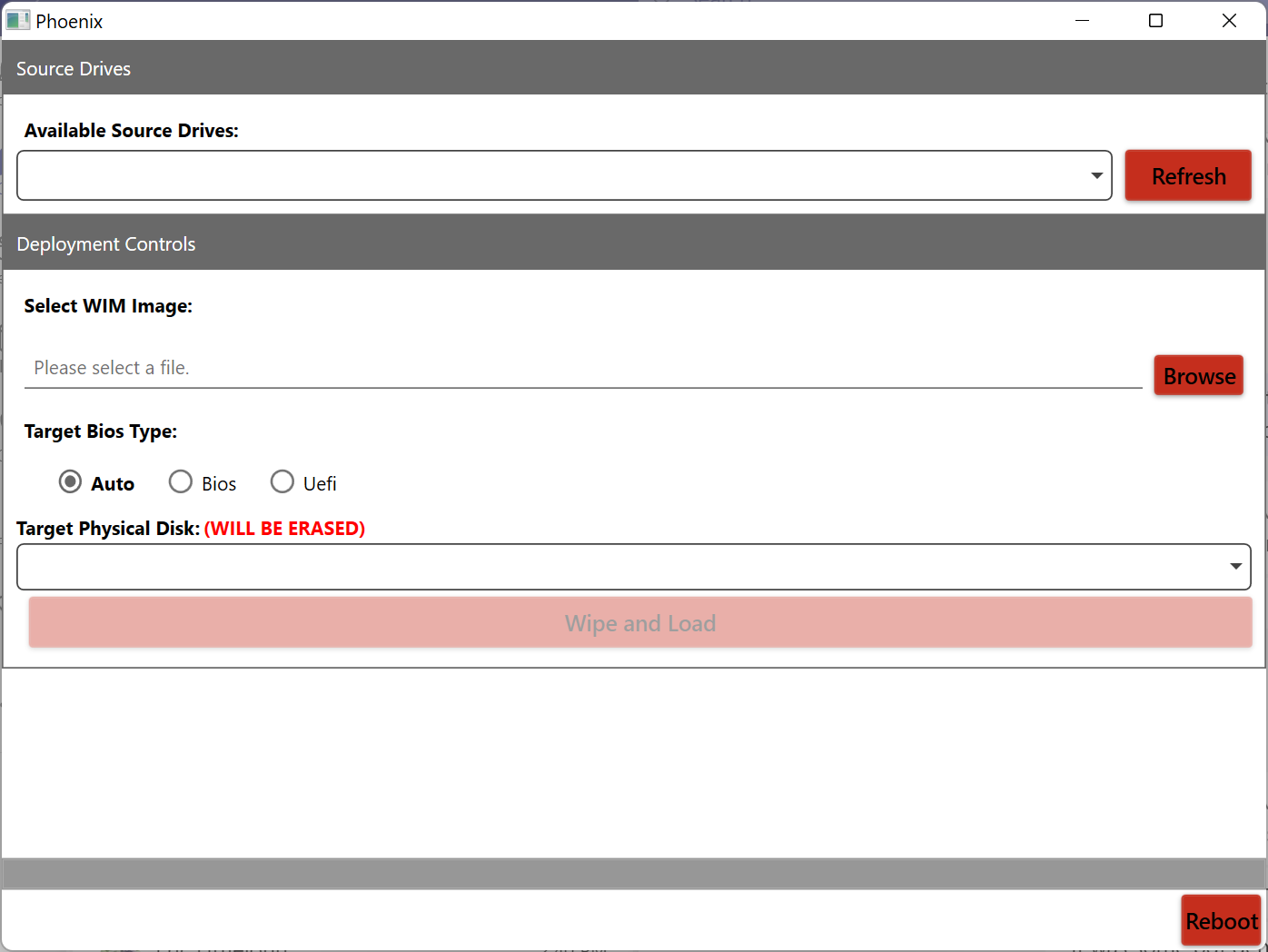
Figure 1: The Phoenix WinPE application.
- To image a system using Phoenix, first the source drive must be selected. Typically this will be the release drive set up through Phoenix Igniter.
- If the selected drive is encrypted Phoenix will prompt for the BitLocker password to unencrypt the drive.
- After the drive is unencrypted use the Browse button to select the WIM to be installed.
- Next select the appropriate Bios type for the target machine, as well as the physical drive to install the operating system on.
- Clicking "Wipe and Load" will install the selected WIM on the selected physical disk, overwriting the current contents of the disk.